
Make your music lessons more interesting with the latest, full-featured version of Teacher’s companion PRO! It is a 100% unlocked edition that allows you to create and deploy fully customizable applications for music and instrument lessons and student management solutions. It can be edited on FileMaker 13,14,15,16,17,18 or Equivalent FileMaker Pro versions (FileMaker Pro 13, FileMaker Pro 14, FileMaker Pro 15, FileMaker Pro 16, FileMaker Pro 17 and FileMaker Pro 18). Check a FileMaker Pro tutorial to make your work easy and fun!
Before proceeding, you need to understand the importance of FileMaker.
Understanding FileMaker:
FileMaker is an innovative app development platform that allows users to create and implement custom apps without any prior programming skills. It is a user-friendly platform to help you create tailored apps for your workplace that can work exactly the way you want!
FileMaker Product Line Overview:
- FileMaker Go is an app for Apple iOS devices (iPhone and iPad).
- FileMaker Pro is the most popular cross-platform database program that allows users to organize and store data and also provide data-sharing solutions.
- FileMaker Pro Advanced allows accessing your app on macOS and Microsoft Windows.
- FileMaker WebDirect provides end users web access to a database file. It is a feature of the FileMaker Server which is needed for the web users.
- FileMaker Server hosts one or more FileMaker applications that are built with FileMaker Pro. For example, FileMaker Server 15 and FileMaker Server 14 both can host FileMaker Pro 15 and FileMaker Pro 15 Advanced.
- FileMaker Cloud is used on the Linux CentOS platform to host the database in the cloud.
How FileMaker Platform Works:
FileMaker Pro can be used to serve two different purposes. FileMaker developers use this software to develop FileMaker applications. On the other hand, it works as a database management system where end users can use this to access the applications.
First, you need to input data in multiple tables, layouts or fields to create the database file. You also need to set the levels of privilege. For example, set levels to define which data end users can read-only, edit or delete. Then FileMaker Clouds or FileMaker Server is used to publish this database files. End-users can access these files using FileMaker Go on their iPads, FileMaker Pro Advanced on Mac or PC or simply using WebDirect system.
The most interesting fact about using the FileMaker Platform is that you don’t need any prior coding knowledge to develop software from scratches. You can go through a simple FileMaker Pro tutorial and you are all set to start.

Why do you need to digitize instruments and music teaching business using FileMaker?
Though a simple spreadsheet can also keep all useful data related to your instrument or music teaching business, it lacks in versatility. It cannot provide flexibility and ease of use. Digitizing music teaching business using FileMaker is very important to help you in different aspects of teaching.
In order to realize the importance of FileMaker in the music teaching industry, you need to understand why teachers and instructors need software in music and instrument teaching?
- To keep track of music and instrument courses, lesson plans and lesson management.
- To keep track and manage schedules of multiple teachers, locations, courses and music school database system.
- To keep track of students’ attendance, course details, contacts, progress data and overall student management system.
- To keep track and manage the billing system by making invoices of payments.
- To create and use templates for quick access of various important data in instruments and music teaching.

Why FileMaker is an unparalleled database management system
FileMaker is the most recommended cross-platform database management system that is specially designed to assist you in digitizing instruments and music teaching business. You can undergo a FileMaker Pro Tutorial to make your instruments and music teaching database management process more exciting!
FileMaker is owned by Apple and FileMaker Pro was initially developed to work with the Apple computers only. But now it is also designed to work in Windows platform so that Windows users can also enjoy the benefits of it. FileMaker Pro 15 was released in May 2016 with more improved tools. Then, FileMaker Pro 16 platform was released in May 2017. Both of these platforms included equivalent versions of FileMaker Pro Advance, FileMaker Server and FileMaker Go.
FileMaker Pro 15, FileMaker Pro 16 and FileMaker Pro 17 were all powerful solutions with advanced tools and technologies to speed up the development process. Now, FileMaker Pro 18 Advanced is already available in the market.
Things you should consider
If you want to digitize Music and Instrument lessons using FileMaker, you don’t need to be an expert in software development. You can understand the process easily with the help of a simple FileMaker Pro Tutorial. For example, if you want to work on FileMaker Pro 16, you can go through a handy FileMaker Pro tutorial for this platform.
At first, you need to download the FileMaker Go app from the app store of your iPad or download FileMaker Pro 18 Advanced on your Mac or Widows PC. Then, load up the Teacher’s Companion database solution which is an excellent database software for instruments and music teaching industry.

What is Teacher’s Companion?
Teacher’s Companion is an excellent database management solution for Filemaker developers, teachers, educators, and instructors. It assists in managing all aspects of music teaching business including lessons and course management, student management, record keeping, etc.
What are the benefits of using Teacher’s Companion?
- It is user friendly, easy to set up and use.
- You can use it on both iPhone and Mac or Windows PC.
- It is easy to import data from any other solution that you were using previously. So, your transition to this database solution will be smooth and simple.
- It is highly customizable. You have full freedom to customize the database solution in order to make it work exactly how you want!
- You can get a ready-made solution so that you don’t have to waste time because of starting from the scratch!
Who can get the benefits of Teacher’s Companion in the instruments and music teaching industry?
Instruments and music instructors, teachers, tutors and educators from all over the world have found this database management program most beneficial and effective for their workplace. The list of beneficiaries in the instruments and music industries may include but not limited to:
- Filemaker Dedevopers – Developers can easily develop customized solutions for their clients in Instruments and Music industry.
- Music instructors- Teacher’s Companion can be a great help to music teachers, tutors and instructors who provide voicing and singing lessons to the students.
- Instrument instructors- It can be a wonderful companion for instrument instructors who teach about how to play various musical instrument like drums, guitar, piano, keyboard, bass etc.
- Instruments teaching schools.
- Music school & Private music tuition business.

Uses of Teacher’s Companion in the instruments and music teaching industry:
Teachers Companion is an excellent database solution that can help in every aspects of teaching in the music and instrument industry. The importance and uses of Teacher’s Companion in music and instrument teaching business are as follows:
- You can reuse the lesson documents by using lesson templates. It will help in reducing the time required for music lesson preparations.
- You can easily organize the entire course using lesson templates. If you are an instrument instructor then you can use templates for each instrument such as guitar lessons, acoustic piano playing lessons, drum lessons templates etc. Music instructors can use music lesson templates such as- jazz or pop lessons, rock music lessons, western style lesson templates etc.
- As teacher’s Companion is a relational database system, so it can store data in several tables at a time. For example, if you have many students who are learning different lessons of guitar course, then you can input all students contact and other information in different tables and define the relationship between them.
- You can upload the business logo of your music school or make your own tuition categories using teacher’s Companion.
- You can keep financial records by creating invoices of students’ last payments. For instance, you can keep track of how much a student paid of his total course amount.
- FileMaker Cloud allows all of your team members to access all available data from any place. So, if there are many teachers or instructors working for your music school, all of them can access data from anywhere using Teacher’s Companion solution.
- You can manage your schedules easily using the calendar of Teacher’s Companion Pro. You can keep track of your schedules for an individual course or all courses of music and instrument teaching.
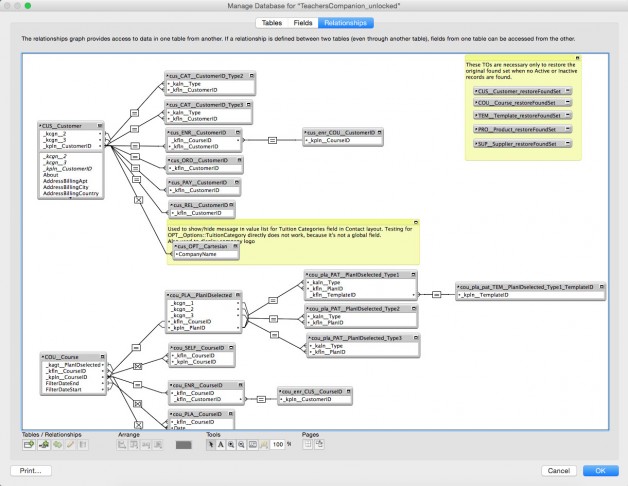
Why Teacher’s Companion is better than using Excel Sheets or any other manual process?
- Excel can store your music and instrument teaching data but it cannot provide enough flexibility. Unlike Teacher’s Companion software, it does not provide fully customizable database solution. You can follow guidelines of a FileMaker Pro tutorial to fully utilize your freedom of customization in Teacher’s Companion.
- Excel spreadsheet is called a flat-file database that can store data only in a single table. On the other hand, Teachers Companion is a relational database solution that can use several tables at a time and implement predefined relationship between them.
Teacher’s Companion is the ultimate solution for managing music and instrument lessons, managing all students and keeping financial records of your business. It is effective for both small scale and large-scale business database management including private music lessons, music schools and instrument teaching courses etc. And the best thing about using Teacher’s Companion Pro is that you don’t need to waste a lot of time on learning how to utilize this software. You can check out an easy FileMaker Pro tutorial to kick start your teaching career in instruments and music industry right now!


